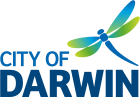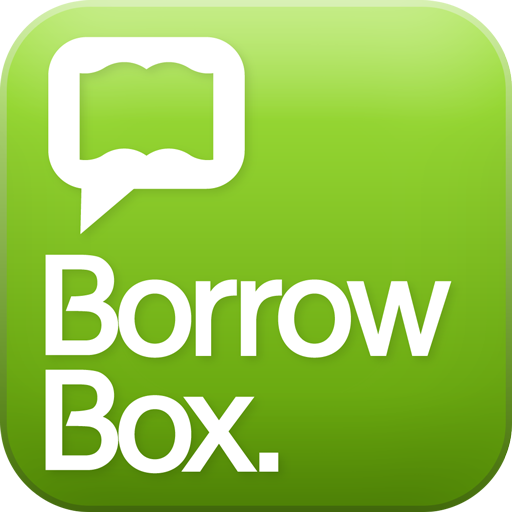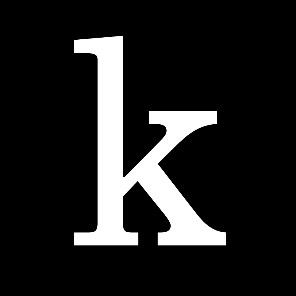As a library member, you get free access to online books, magazines, movies, training tools and more. All you need is your library card number and password.
Forgot your password? Reset it here.
Reading and Listening
| Resource | Description | Access/Download |
|
Libby: eBooks, eMagazines and eAudio books |
Choose from thousands of eBooks and eAudiobooks and magazines. Libby has more than 3000 magazine titles in more than 15 languages.
Download the free Libby app on your phone or tablet. |
|
|
BorrowBox: eBooks and eAudiobooks |
|
Access resource |
Watching
| Resource | Description | Access/Download |
|
Kanopy: Movies & Documentaries |
Download the free Libby app on your phone or tablet. |
|
Newspapers
| Resource | Description | Access/Download |
|
NewsWifi: Digital Edition Newspapers (ONSITE ACCESS) |
|
|
Learning and Research
| Resource | Description | Access/Download |
|
Road to IELTS (General & Academic) Learn English |
|
Access IELTS Academic Training
|
|
Be Connected: Learn new digital skills |
Find free online courses and resources on everything from how to use your smartphone or tablet to cyber safety tips. Be Connected is a joint initiative between the Department of Social Services, eSafety and Good Things Foundation to increase the confidence, skills and online safety of older Australians. |
|
|
EBSCO Host: Research database |
|
|
|
Territory Stories: Local content |
|
Troubleshooting
Having trouble accessing the digital collections? These quick fixes resolve most issues our customers experience.
Confirm your log in details are correct.
-
To log in, use your library card number, including the '000' at the start of the number.
-
Check your membership is active. If you joined over 3 years ago, your membership may have expired. Contact us to check.
For Libby or BorrowBox.
Check your app is up to date
-
Visit your App Store.
-
Search for the app (Libby or BorrowBox).
-
If the button says 'Update', you will need to update the app. Once you have updated the app, try logging in again.
Check your operating system is up to date.
-
Go to 'Settings' in your device.
-
Find 'software update' and update, try logging in again.
For Digital Newspapers
This resource is only available for use within the library. You must be using one of the library’s computers or be connected to the library Wi-Fi on your device. Please see staff for assistance.