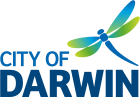Easily Pay for Parking with PayStay
The PayStay app provides a hassle-free, cashless way to pay for parking in Darwin. Whether you're a visitor or a regular commuter, PayStay allows you to start, stop, and extend your parking session right from your phone.
- No need for paper tickets – Your license plate is registered digitally.
- Only pay for what you use – Stop your session when you leave.
- Multiple ways to pay – App, QR Code, website, SMS, or phone call.
How to Use PayStay
Step 1: Download the PayStay app from the App Store or Google Play.
Step 2: Register your account with your phone number, vehicle registration, and payment details.
Step 3: Start a parking session by entering the PayStay zone number displayed on parking signs.
Step 4: Stop your session when you leave to ensure you're only charged for the time used.
Prefer to pay by phone? Call 1300 322 111 to start or stop a session.
Pay via SMS: Send PARK (zone number) (vehicle rego) to 0419 962 119.
Visit the PayStay website for more details.
Payment & Features
Accepted Payment Methods: Visa, Mastercard, Apple Pay, Google Pay.
Parking Zones Covered: PayStay operates across Darwin CBD.
Optional SMS Reminders: Receive alerts before your parking session expires (fees apply).
Transaction History: View and download your parking history for tax or reimbursement purposes.
Need Assistance?
Call PayStay Support: 1300 322 111
Email Customer Service: customerservice@paystay.com.au
With PayStay, parking in Darwin is now easier, smarter, and fully cashless. Download the app and enjoy stress-free parking today!
Frequently Asked Questions
- What if I forget to stop my session?
-
Your session will continue until it reaches the maximum time allowed in the parking zone. You will be charged accordingly.
- Can I extend my parking session?
-
Yes, if the zone allows extensions, you can add time through the app without returning to your vehicle.
- Can I pay for multiple vehicles?
-
Yes, you can register up to 2 vehicles under one account and select which one you're paying for at any time.
- Do I need an account to use PayStay?
-
No, you can pay as a guest by scanning the QR code on the meter or visiting the PayStay website.