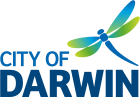Have you spotted something that needs fixing? Snap Send Solve and City of Darwin are here to help.
We can address any issues you find in and around Darwin, including graffiti, missed or damaged bins, overgrown vegetation, fallen tree branches, blocked drains and more. Use Snap Send Solve to report an issue on your smart phone or complete the form below.
Download Snap Send Solve
App Store
What about an Apple iPhone? We've got you covered with a free download from the App Store.
Google Play Store
Got an Android device? Download the app from the Google Play Store for free.
Don't have the app? Report an issue on desktop
If you prefer to open the form in a new window, please navigate to the Snap Send Solve Online Webform (opens in a new window) otherwise use the form below.
If your issue poses an immediate safety risk, during business hours please call our Customer Service team on team on 08 8930 0300 or after hours 08 8930 0900.
How to report an issue using Snap Send Solve
Using the above Snap Send Solve form
Tips to help us investigate your report
- Include photos from different angles. While close-up images are helpful to see exactly what’s wrong, it’s a good idea to include a few from far away, especially if they show surrounding landmarks. You can add up to 5 photos.
- Include location markers in your images so we can pinpoint the incident faster. Buildings, street signs, trees are helpful.
FAQ
- What happens once I submit my report?
-
Once you have submitted your report in Snap Send Solve, it will automatically update with a City of Darwin reference number acknowledging that the report has been received. From there, our teams will begin investigating and resolving the issue as soon as possible.
- What if I don’t know where the report needs to go?
-
That’s ok, the app / form will help you navigate your issue to where it needs to go.
When you create your report in Snap Send Solve you will be asked to select the most applicable Incident Type from this list of options:
- Abandoned Trolleys
- Animals and Pests
- Community
- Gas
- Graffiti and Vandalism
- Noise and Pollution
- Parking and Cars
- Parks and Council Facilities
- Pavement and Footpath
- Pit and Equipment
- Power
- Public Transport
- Roads and Signage
- Rubbish and Bins
- Trees
- Water and Sewer
Under each incident within these categories, the app will let you know which authority will receive the report you're making. Based on your response you will then be required to provide a few more details before confirming your report and pressing, Send. Your report will then be automatically directed to the best team to respond to your report and action it as soon as possible.
- How can I give feedback?
-
We love to hear your feedback, both good and bad, so please let us know how we did. You can also provide feedback through the Snap Send Solve app.
Please visit our contact us page for ways to get in contact with City of Darwin.
- Can I use the Snap Send Solve app outside of the City of Darwin?
-
Yes, the Snap Send Solve app can be used anywhere in Australia and New Zealand. Snap Send Solve cleverly determines the location of the issue you are reporting by using your smartphone’s geolocation information.
- Why am I getting emails from Snap Send Solve?
-
Throughout the reporting process you should expect to receive email notifications from Snap Send Solve and City of Darwin to notify you of status updates/changes. However, you may also receive other emails from Snap Send Solve about app features, research, competitions, and promotions.
If you do not want to receive this type of emails from Snap Send Solve, you can unsubscribe at any time by opening the app and tapping Account. Select Notifications and then check that Email is toggled ‘off’ under both headings: App Features & Research and What’s New.