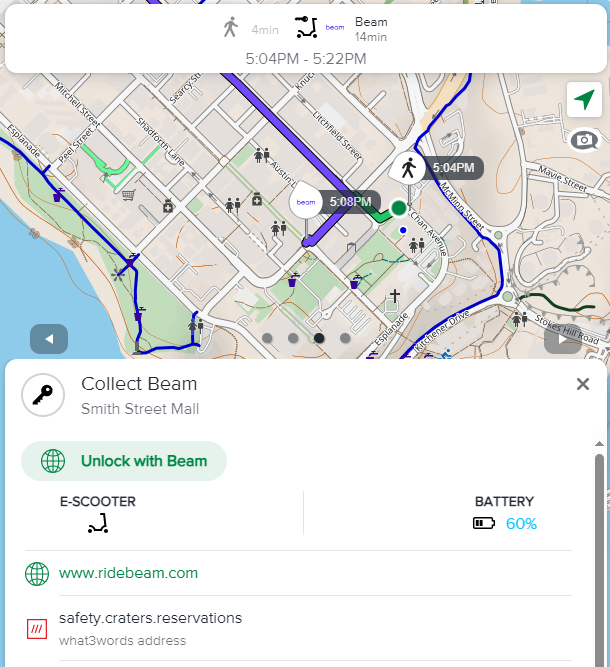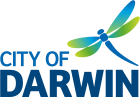It is quick and easy to plan a trip in real time with the Darwin journey planner. This journey planner provides options and guidance for moving across Darwin. It displays the healthiest and active option first which also leads to fewer carbon dioxide emissions. It does not take into account weather or personal preferences.
- How to use the Darwin Journey Planner?
-
1. Choose a route
You can choose your route by selecting the point of origin "Start location" and destination “End Location” simply by typing the location in the text field and the planner will auto-complete based on the words entered. You can use an address, a bus stop name (Darwin Bus Interchange), or a point of interest (Mindil Beach).
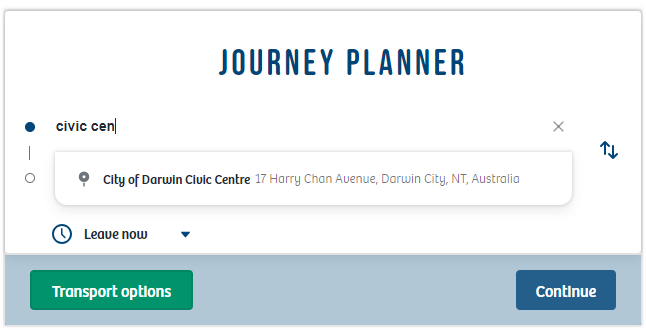
You can also select "Current Location" as a starting point:
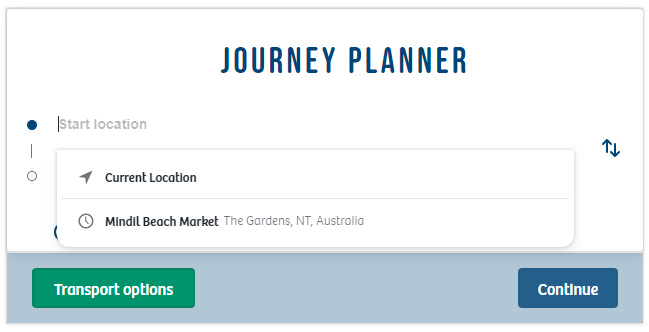
Helpful tip When you click or tap on the 'From' or 'To' fields, any previously used locations will be suggested. As you type, the list will filter to suggested matches. Select the closest match.
2. Pick arrival/departure time
You can plan your journey by selecting the time you wish to depart or arrive to your destination using the plan selection dropdown:
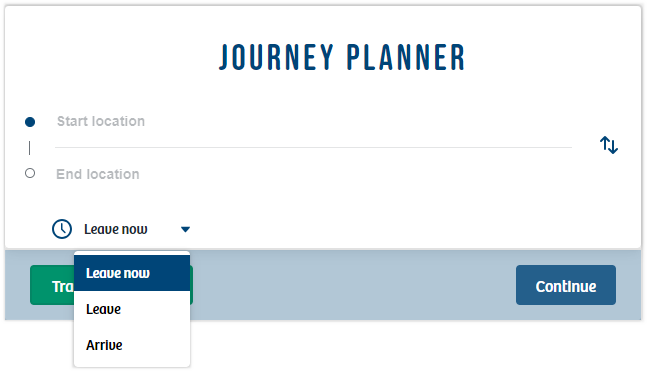
You can even select the date and time to arrive or leave by:
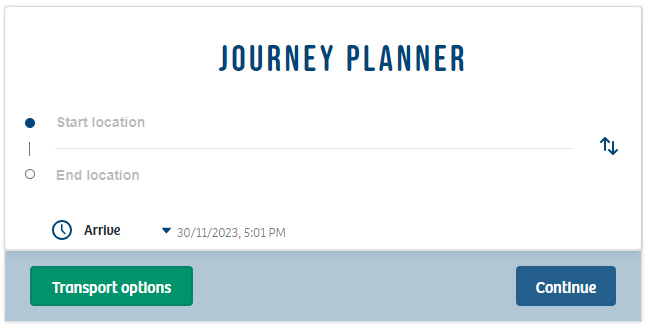
You can also select “Leave now” to find the quickest route in real-time:
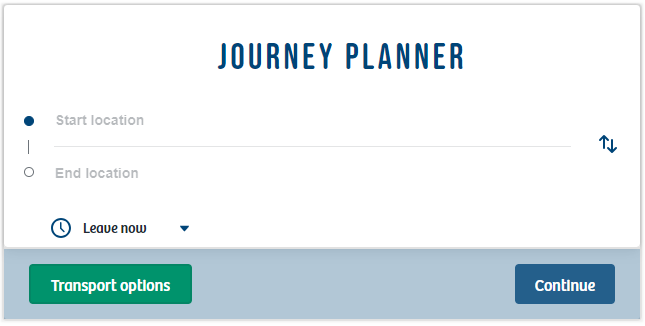
3. Select a transportation option
The Darwin Journey Planner shows the healthiest transportation options by default first. However, you also can select your preferred transportation by clicking on the green "Transport options" button:
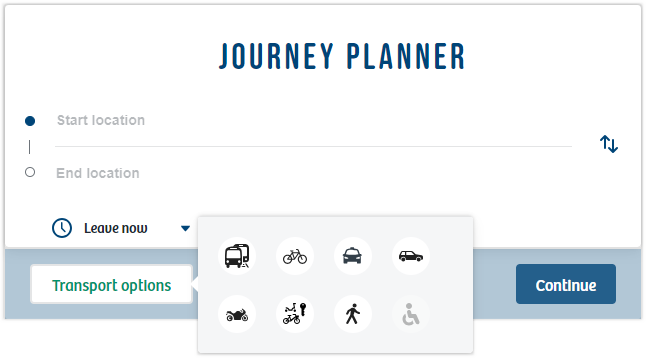
You can also plan your journey using accessible options by clicking on the wheelchair icon.
4. TripGo Web app (Map View)
Once you selected all your trip options, click “Continue”
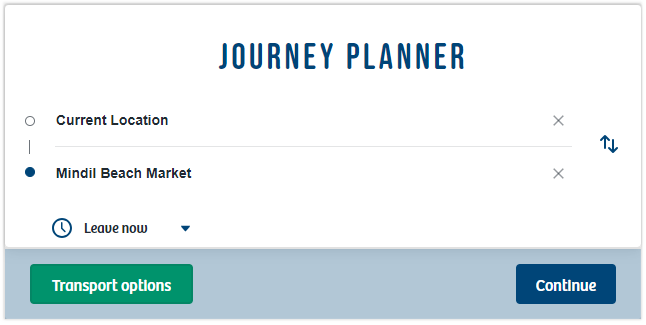
A new browser tab will open redirecting you to the TripGo Web app - Trip Planner. The app will open a map view showing you the healthiest route first.
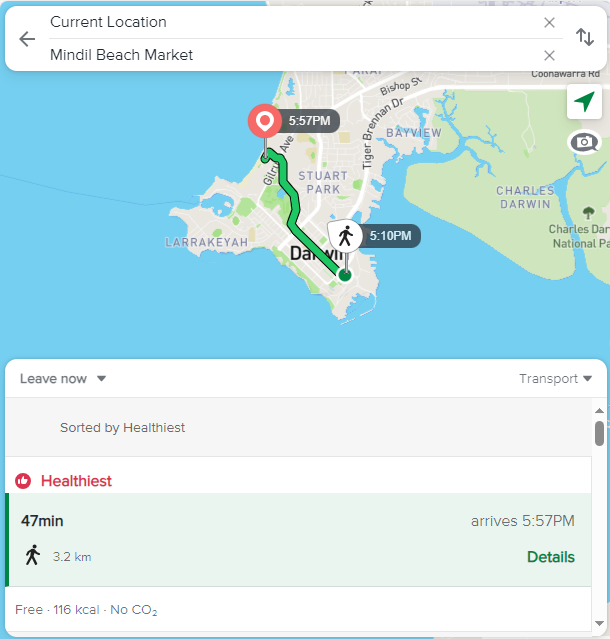
The route card shows information such as distance in kilometres and minutes, estimated arrival time, and costs, calorie count and even CO2 emissions.
5. Scroll to find other transportation methods
In the route panel, you can scroll to find other transportation methods and sort by Healthiest, Preferred or Recommended, Arrival, Duration and Cost if any.
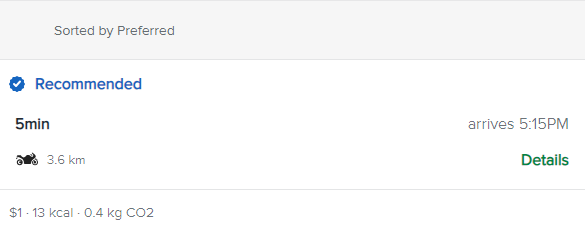
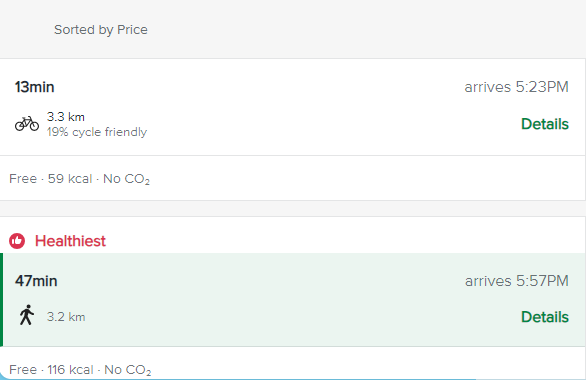
- Micromobility - e-scooters and e-bike integration
-
The app is fully integrated with our e-scooter & e-bike provider which allows you to find your nearest Micromobility device and unlock it from the planner app.
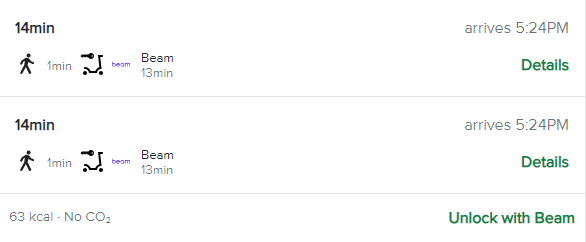
Clicking on "Unlock with Beam" will show the closest devices, the battery level once you click on the purple dot: