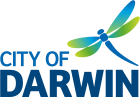Convert your old photos, slides, VHS tapes and cassettes into digital files to preserve your family memories.
The library provides free access to digitisation equipment so you can save your files onto a USB or portable hard drive.
This service is free and available at the City Library.


How to Book
Book by:
- Speaking to library staff, or
- Calling 89 300230 during opening hours.
Staff Help for Your First Visit
- If you would like staff help, you must book your first session on a Wednesday, Thursday or Friday.
- If you book on another day, you can still use the equipment, but staff will not be available to assist you.
- Written guides are available at all times. They are also available online below:
- Sessions are limited to 2 hours per person, per day.
Before You Come
-
Bring the items you want to digitise. Start with your most important items in case you don’t finish everything in one session.
-
Videos and audio cassette tapes are real-time transfers. This means the digitising process takes the same amount of time as the video itself. For example, a 2-hour video will take 2 hours to transfer, and you’ll need to stay for the full duration. Please plan your visit accordingly.
-
Consider the condition of your items. If something is fragile, irreplaceable, or highly valuable, you may wish to use a professional digitisation service instead.
-
Bring a USB or portable hard drive to save your files.
-
Computer skills are required. You should have basic to intermediate computer skills, or bring someone who does.
Your Responsibility
You are responsible for checking copyright before copying any material. For advice, contact the Australian Copyright Council.
You use the equipment at your own risk. The library is not responsible for:
- Damage to your items
- Loss of data
- Faulty or incomplete recordings
- Items left behind
Please make sure your files are saved before you leave.